Every buyer asks two questions before they say yes: does this connect to my tools, and will it grow with me. Your app marketplace answers both in about ten seconds. Search, filter, click, install, done.
This post covers the core pieces to ship a marketplace that actually moves numbers.
If you want the deeper version—with templates, checklists, and build vs buy calculators—grab the full guide.
What we mean by “app marketplace”
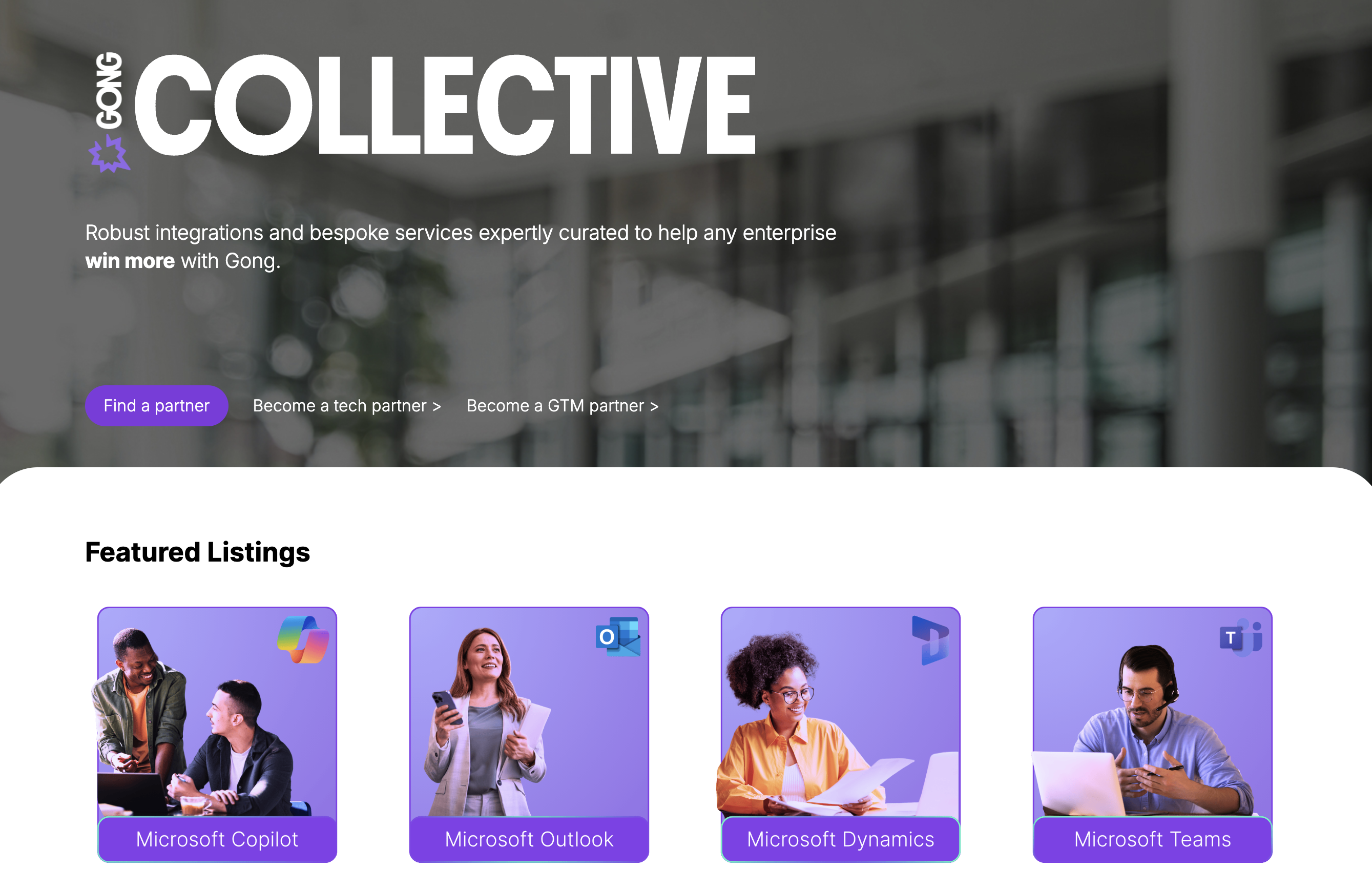
We use “app marketplace” to describe a place where customers and prospects can discover apps, integrations, and partner solutions on your website and inside your product. Think public marketplace pages that rank for search, plus an in-app experience that supports installation or next steps. The same foundation often powers a developer or partner portal where third parties apply, onboard, and manage listings.
Start with the outcomes in mind
Before you talk tooling, define success. Common outcomes:
- More installs and adoption of core integrations
- Faster sales and higher retention
- A better partner experience with lower internal overhead
- A reliable source of truth for sales and support
Write these as measurable targets. Example: “Increase installs of top 10 integrations by 25 percent in Q2” or “Cut partner content update time from weeks to days.”
Decide build vs buy
You have two paths.
Build in-house gives full control, but requires a dedicated team for backend, APIs, listing templates, search, analytics, reviews, forms, approvals, roles, and long-term maintenance. It is easy to overbuild, slip timelines, and create ongoing work for your engineers.
Use a marketplace platform to stand up the core components quickly, then customize where it matters. You get proven patterns for homepage, filters, search, listings, CTAs, partner onboarding, and analytics, plus a path to scale into in-app and portals without rewriting foundations.
If you are still weighing options, check out our build vs buy worksheet and a cost calculator to model time, scope, and ownership.
Ship the five core components
- Homepage
- Clear branding and a short value statement
- Search, filters, and dynamic categories
- Card grid with tags and badges for quick scanning
- Optional sections for featured apps and popular categories
- Listing pages
- Strong hero with logo, summary, and multiple CTA types
- Sections for how it works, business impact, and setup steps
- Media support for images, gifs, videos, and data-flow diagrams
- Social proof with testimonials or native reviews
- Related apps to keep users exploring
- Configuration
- Drag-and-drop layout and reusable listing templates
- Taxonomies for categories, tags, partner types, and use cases
- Role-based content controls for public vs in-app views
- SEO settings for index pages and listings
- Operations
- Submission, review, and approval workflows
- Lead capture with CRM and marketing automation hooks
- Analytics for traffic, installs, and lead sources
- Roles and permissions for your team
- Portal
- Partner login and onboarding checklist
- Forms and agreements by stage
- Single-page listing editor with validation and previews
- Version control and notifications
Our guide breaks each area into must-haves, nice-to-haves, and estimated effort so you can plan sprints with confidence.
Don't over scope
You do not have to launch everything on day one. Choose a starting scope that fits your team and goals.
- Integrations page on your CMS for early stage programs with a handful of integrations
- Marketplace with backend management when filters, templates, and search matter
- Marketplace + portal when you want partners building and updating listings themselves
- In-app marketplace when you want to drive adoption inside the product
- Developer portal when you are opening the ecosystem and scaling third-party builders
- App store when you have a validated case for transactions and purchasing flows
Pro tip: get the public marketplace working first, then add portal and in-app experience as your catalog grows.
Map user journeys before you build

Three audiences drive your requirements.
Customers and prospects
- Find the marketplace via navigation or search
- Filter and search by tool, category, or problem
- Land on a listing and take a clear next step: install, connect, request a demo, or contact a partner
Partners and third-party developers
- Apply to your program and get fast feedback
- Onboard with the right resources and checkpoints
- Create, submit, and update listings without back and forth
- See performance and leads, then iterate
Your internal teams
- Configure branding, taxonomies, templates, and SEO
- Review submissions and manage approvals
- Track leads and report on performance
In our guide, each journey includes required features and estimated effort so you know what to prioritize now vs later.
Should you build an in-app marketplace?
If retention, expansion, and product adoption are core KPIs... yes, you should build an in-app marketplace. Customers live in your product, not your website. Showing relevant integrations in context drives usage. In-app adds complexity around install status, permissions, and sync with public data, so plan it as a phase with clear success metrics.
A note on CMS-only builds
You can mock a simple “integrations page” in a CMS like Webflow or WordPress. It works for a small, static catalog. It becomes painful the moment partners start requesting updates or you need search, filters, approvals, and analytics. If you choose this as a stop-gap, set a clear trigger to graduate to a real marketplace.
Want the complete playbook
This post gives you the outline. Our full guide covers:
- Detailed component checklists
- Role-based templates for listings and portal
- Build vs buy calculator and timeline planning
- User journey specs with effort ranges
- Examples from leading SaaS marketplaces
When you are ready, book a demo of Partner Fleet to see how teams launch a public marketplace in weeks, add a partner portal to scale listings, and embed an in-app marketplace without reinventing the stack.




